Techtales.
Command Palette
Search for a command to run...
 🔥 Trending
🔥 TrendingAuthentication in NextJS Part 2: Implementing SSO Login and Registration
Dec 9, 2024
6 min read
 🔥 Trending
🔥 TrendingTop 5 Best CSS Frameworks for Developers In 2024
Aug 22, 2024
7 min read
 🔥 Trending
🔥 TrendingWhy our Fear of AI Could be Misguided
May 7, 2025
5 min read
 🔥 Trending
🔥 TrendingTop 10 Resources to Supercharge Your Web Development Journey
Jul 21, 2024
3 min read
 🔥 Trending
🔥 TrendingBuilding a Scalable Folder Structure for Large Next.js Projects
Jul 14, 2025
3 min read
 🔥 Trending
🔥 TrendingBest React Component Libraries on Top of Shadcn UI
Jul 23, 2025
3 min read
 🔥 Trending
🔥 TrendingA Complete Guide to OTP Verification
Aug 17, 2024
5 min read
 🔥 Trending
🔥 TrendingA Beginner's Guide to Typescript for JavaScript Developers
Sep 21, 2024
5 min read
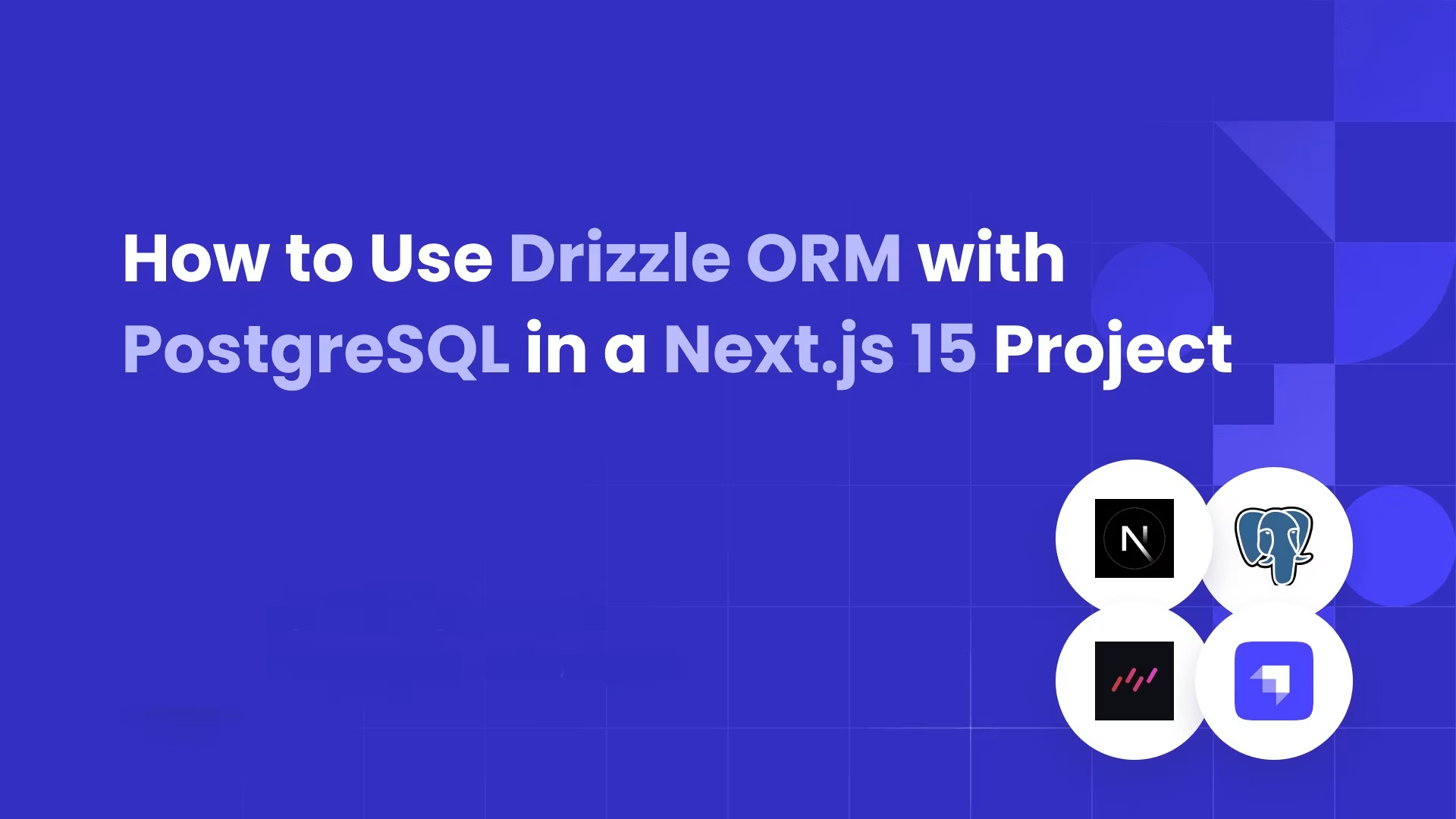 🔥 Trending
🔥 TrendingHow to Use Drizzle ORM with PostgreSQL in a Next.js 15 Project
Aug 30, 2025
6 min read
 🔥 Trending
🔥 TrendingHow I made my PRISMA Queries Faster🚀
Aug 5, 2025
8 min read
TT
Techtales Team
Feb 24, 2026
4 min read
Better Auth, A Better Auth?
TD
The Don
Aug 30, 2025
6 min read
How to Use Drizzle ORM with PostgreSQL in a Next.js 15 Project
TD
The Don
Aug 19, 2025
4 min read
AI and the Law in 2025: What is Going On?
TT
Techtales Team
Aug 19, 2025
3 min read
Best Programming Languages in 2026
TD
The Don
Aug 13, 2025
9 min read
Beginners Guide to Remix
TT
Techtales Team
Aug 12, 2025
4 min read
My Preferred Way of Handling Forms in NextJS
TD
The Don
Aug 12, 2025
11 min read
NextJS Best Practices for Beginners
TD
The Don
Aug 12, 2025
7 min read
Handling Forms in Next.js with Server Actions
TT
Techtales Team
Aug 8, 2025
3 min read
How to create gradient borders with Tailwind CSS
TW
Tech Wizard
Aug 5, 2025
8 min read
How I made my PRISMA Queries Faster🚀
TD
The Don
Aug 4, 2025
7 min read
How to implement infinite scroll in React
dd
diamond degesh
Aug 4, 2025
8 min read
Are Self-Driving Cars Ready for the Road?
TW
Tech Wizard
Jul 25, 2025
4 min read
Common UseSearchParams Mistakes in NextJS
TW
Tech Wizard
Jul 23, 2025
3 min read
Best React Component Libraries on Top of Shadcn UI
TD
The Don
Jul 16, 2025
7 min read
🔒How to Securely Prevent Access to Data on a Hard Disk
TD
The Don
Jul 14, 2025
3 min read
Building a Scalable Folder Structure for Large Next.js Projects
TW
Tech Wizard
Jul 9, 2025
4 min read
Running a Chron Job in Prisma & PostgreSQL
TD
The Don
May 7, 2025
5 min read
Why our Fear of AI Could be Misguided
Stay Updated with Tech Tales
Get the latest articles, tutorials, and tech insights delivered straight to your inbox. Join over 10,000 developers who trust TechTales for quality content.
By subscribing you agree to our terms and conditions. We value your privacy and we will never spam you or sell your information.












